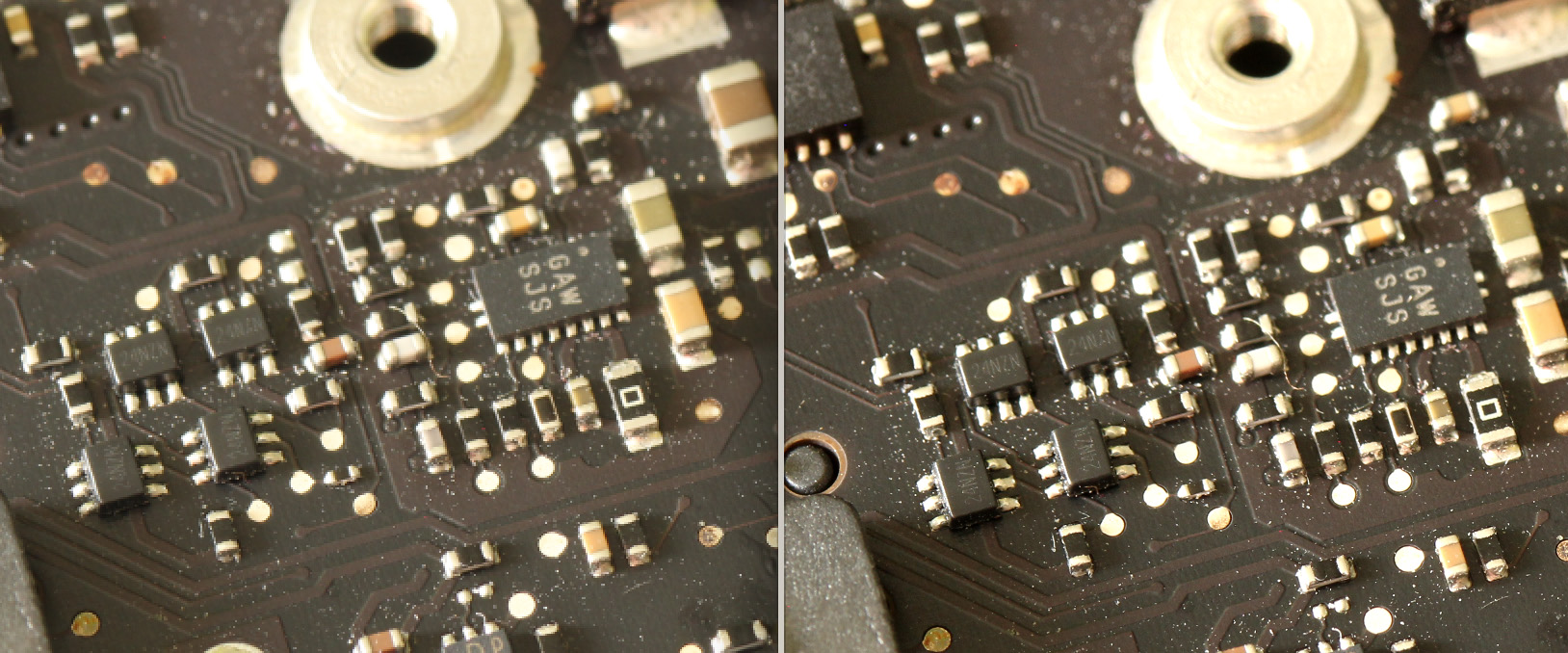i woke up to find that all 479GB of my user folder data has successfully transferred over to the new MBP without crashing. i rebooted into the newly transferred user and everything broke, errors after errors were popping up on the screen. apparently manually transferring my user data wouldn't be that easy. but i wasn't about to give up, and figured maybe it was permission errors. the biggest help was this appletoolbox article, "how-to fix corrupt user accounts in macOS." i reset the user folder permission then i reset the user permissions with a command in terminal. that was all it took, because suddenly all my old desktop items starting to sprout up as well as a dock suddenly populated with question marks. those question marks were referencing apps that i've yet to install, but were a useful guide as to which programs i needed, as i couldn't remember them all.
i spent the rest of the morning slowly installing apps onto the new MBP: torguard v3.86.1, utorrent 1.8.7, skype 8.26, firefox 61.0.1, vlc 3.0.3. for some reason chrome was already installed, i must've did it yesterday as one of the first things i did on the new machine. next i went to the app store and checked out my list of purchased apps, which i subsequently downloaded: Pages, Numbers, Keynote, iMovie, LINE, WeChat, Xcode, Unarchiver. i continued manually installing additional apps: chirp 20180707, handbrake 1.1.1, google photos backup 3.42 (now known as Back Up and Sync from Google), arduino 1.8.5, and mplayerx 1.1.4. installing mplayerx turned out to be a mistake, as it also mackeeper, the bane of mac users with its frequent pop-up ads and difficulty removing. i had to install malwarebytes to get rid of it. malwarebytes deleted mplayerx while it was cleaning my system.
i then hooked up an external drive that contained a copy of all my apps. i discovered i could add the apps directly without going through an installer, including apps that needed to be registered: better finder attributes 5, better finder renamer 10, removeGeotag (an applet i personally created), bbedit 12.0.2, transmit 5.0.5, turbotax 2017.r23.096, VNC viewer 6.18.625, exiftool 11.07 (need for removeGeotag drop app). i also copied over spritebuilder, IDLE (for python), and eclipse, even though all 3 development tools were outdated.
close to finishing came the hardest install: adobe CS6 suite. circa 2012, it's the last of adobe's standalone desktop apps before they made everything cloud-based (and subscription-based). it's and oldie but goodie, but the registration scheme can be tricky to defeat. fortunately i was able to easy bypass it using an amtlib framework crack. installed photoshop, illustrator, and flash. finally, the last app i ended up installing was director 11.5.9r629. it wouldn't open at first, some kind of registration error, until i applied the amtlib framework crack which then fixed it. fitting that should be my final app as it used to be my bread and butter.
the last thing i did - now that i had all my software - was to open up the mail app and download about a month's worth of backed-up emails. that all happened rather effortlessly, just needed to authorize some mail server certificates. and as i logged on to various services, the system would ask me for the admin password to allow said services to access my keychain data.
so engrossed i was with updating the new MBP that i didn't eat lunch until almost 2pm, just a peach yogurt and an actual peach.
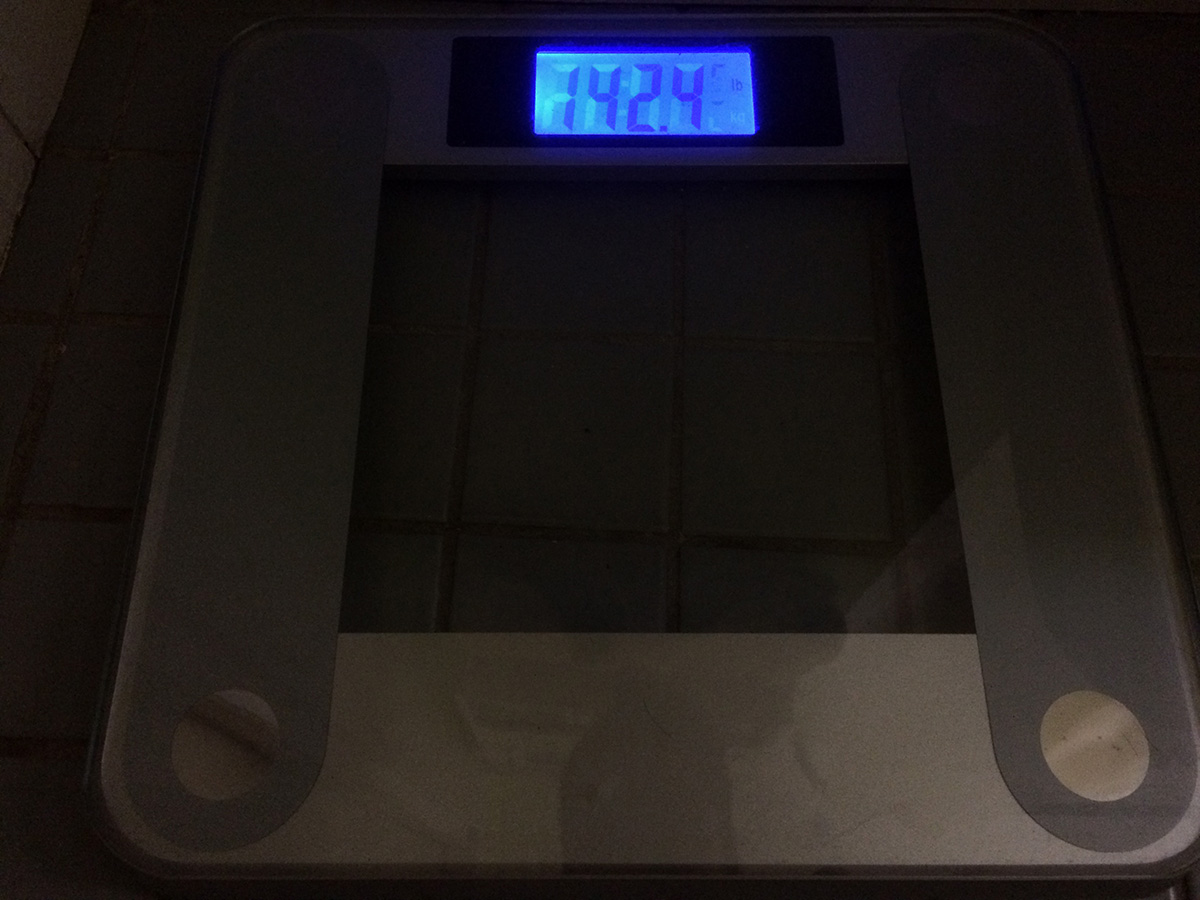
my old MBP logic board arrived today via USPS, even though it wasn't scheduled to arrive until tomorrow. fortunately i was home because i needed to sign for it. thoughts of havint two functional MBP's danced in my head. if through some miracle they managed to repair my old MBP, i would donate it to my father. the logic board didn't arrive in its original box. bundled in bubble wrap, it was also in an anti-static bag and tapped to a piece of hard cardboard. i removed the board to check for one thing: whether or not they reattached the audio port. sure enough they did, a promising sign that these guys know what they're doing.
i wasn't looking forward to putting everything back together again since i needed to work from my bedroom where it was hot. the only AC was in the living room, and it wasn't strong enough to circulate to the back of the house. i didn't dare open a window to allow in some fresh breeze as it was even hotter outside.
i spent the next 2+ hours putting the old MBP back together. a whole lot of time was spent trying to fit the 2.5" internal hard drive into the CD-ROM disc caddy. one screw was particularly stubborn so i decided not to add it, figuring the 3 other screws would hold the drive in place just as well. next was applying the thermal paste to the CPU and GPU. i watched a few videos to psyche myself up, they all used the credit card smear method, which i'm not a fan of. instead i put a glob on the center of each chip, but the heat must've melted the paste because it dripped out in a gooey mess. i didn't bother cleaning it, the original paste was applied haphazardly as well, and the arctic MX-4 i was using was non-electricity-conductive so i didn't need to worry about short circuiting anything.
honestly, it wasn't that difficult, having done it already (just in reverse). but i was working slow, didn't want to make a careless mistake and damage something, i learned that lesson already.
after i finally had everything pieced together came the moment of truth. i pressed the power button, waiting to see the MBP start up. nothing. i hit the button a few more times. nothing, though the sleep light was on. i tried some key combinations and finally managed to boot up the computer, but after a long initial login, it suddenly winked off and went to black. i went through all the familiar steps, trying to reboot, restarting with the thumb drive, erasing the hard disk, installing the system, installation crashing with just a minute left, MBP stuck in that loop again. i was hoping this wasn't the case and there's no way to sugarcoat it: the logic board was still broken.
when you take something apart and put it all back together, you learn a thing or two. suddenly a MBP doesn't seem all that mysterious. but these problems i've been having with my old MBP, at this point i don't know if they can be fixed. the next alternative is to buy a replacement used logic board, but even the cheapest ones cost a few hundred dollars ($450 average) and if it doesn't work i don't think i can return the board. at that price, it's not worth fixing it, since for a few hundred more i can easily buy a used MBP that's newer.
the repair place has a money-back guarantee, but i don't know if they'll honor it, or give me the run-around, trying to make me pay for additional repairs. i wrote them a message via ebay messager, hopefully i'll get some good news from them.

i've been using phase one media pro on my mac back when it was still called iview in the late 90's. i've tried a lot of photo cataloging program and this one in my opinion is still the best and easiest to use. but this is an example of a great program being bought by a bigger company (in this case microsoft), who fiddled with it (porting it over to windows) and packaged it up, changing its name multiple times based on marketing research, and eventually ruined it. it's now owned my phase one. the app hasn't been updated since 2016, and the biggest flaw is it's not retina-display compatible, so photos appear dull instead of crisp. a photo cataloging program that can't even properly display photos is the kiss of death. so ever since i upgraded to a retina screen (since yesterday!) i'm in the market for a new cataloging software.
i haven't mentioned the solar status in a long time. today we broke the single month production record, previously set in june at 1.12MWh; we are currently at 1.129MWh, with still 4 days left in the month. if we can hit 1250kWh, that will be the equivalent of a single SREC point ($260), i think we have a pretty good shot if we can average 30kWh for the remaining days.
my upstairs neighbors wrote me to let me know they're off to the cape one last time. that's because they're returning to california in a week, leaving cambridge 2 weeks early. i wonder if that means paul and steve will be returning early as well. i haven't seen them all summer, it feels like they've been gone for a very long time, like i could barely remember them at all.
on a whim, i went to craig's list to see if there were any new macbook pro deals. a few new 15" MBP's have shown up on the market, but they're either too under-spec'ed (none have a 1TB SSD drive) or too over-priced (around $1000). i really lucked out with my latest MBP purchase.