i'd been to a walmart before, back in 2011 (north reading). that was my very first walmart experience. today i was getting my 2nd walmart experience, to the store in lynn. at 11.5 miles away, it takes 28 minutes to get there but longer in traffic and factoring in the times i get lost.
it'd raining most of yesterday and all the way to this morning, but by the early afternoon the sky was clearing up and puddles were quickly drying. the route to the lynn walmart is fairly straightforward, east on route 16 then north route 1A. route 16 is the way to drive to revere beach, so i was somewhat familiar with that stretch. even then i managed to get lost and exit too early onto route 145 east instead of continuing a little bit farther on 16 to connect to 1A. i had to u-turn to get back on track (actually 145 would've taken me to revere beach and i could've cruised along the scenic coastline up the boulevard - maybe next time).
riding my motorcycle was okay, except i could feel the engine overheating whenever i came to a complete stop, and there were a few short stretches where i was on fast-moving highways that didn't make me feel safe. when i finally made it to walmart, i felt relieved that i'd survived the ride.
i was at walmart for one thing: to get a hisense sero 7 pro 7" tablet. the reviews for this tablet has been phenomenally glowing, and it's probably the best 7" tablet money can buy right now for just $150. compare that to the apple mini which starts at $329.  the mini does have a physically larger screen at 7.9" (the sero is only 7"), but the sero has a slightly higher resolution at 1280x800 pixels (mini is 1024x768). the mini comes default with more memory (16GB compared to just 8GB for the sero) but that's because you can't increase the memory on the mini like you can with the sero's microSD card slot that can accept up to an additional 32GB of memory. the mini also comes with a slightly bigger battery (4490 mAh) compared to the sero (4000 mAh). where the sero excels is its 1.3GHz nvidia tegra 3 quad-core processor (the mini features a dual-core). it also has slightly better megapixels for the front/rear cameras (2/5MP) and comes with GPS and NFC (which is kind of gimmicky), as well as a mini HDMI port (say, you want to run a slideshow on the HDTV or use the tablet as a portable media player device).
the mini does have a physically larger screen at 7.9" (the sero is only 7"), but the sero has a slightly higher resolution at 1280x800 pixels (mini is 1024x768). the mini comes default with more memory (16GB compared to just 8GB for the sero) but that's because you can't increase the memory on the mini like you can with the sero's microSD card slot that can accept up to an additional 32GB of memory. the mini also comes with a slightly bigger battery (4490 mAh) compared to the sero (4000 mAh). where the sero excels is its 1.3GHz nvidia tegra 3 quad-core processor (the mini features a dual-core). it also has slightly better megapixels for the front/rear cameras (2/5MP) and comes with GPS and NFC (which is kind of gimmicky), as well as a mini HDMI port (say, you want to run a slideshow on the HDTV or use the tablet as a portable media player device).
the hisense sero was introduced late last month exclusive to walmart. they can only be purchased in-store and can't be ordered online. i checked the website the first week to see if any stores had it in stock but they were all sold out. now it seems like they're getting new supplies because stores are showing limited stock (the lynn store being one of them).
i made a beeline to the electronics department and saw 2 boxes of hisense sero locked away in a glass case. they looked like the cheaper $99 version, dual-core/4GB/7"/1024x600. so i asked one of the employees if they had any of the pro version in stock. turns out those were in fact the pro versions, so i quickly snatched one up. what they didn't have in stock were the $99 tablets. i guess people bought those even faster, thinking they were getting a real bargain, not realizing the pro version is the better deal. trying to contain my excitement, i called my mother. she told me i should buy the second one as well, for my father, since they're so hard to come by. i sheepishly returned to the electronics department and asked if i could buy the second sero pro as well.
i then spent some time wandering the aisles. i saw those glass jars i wanted to get ($10) for my kombucha (but ended up going with a different style of glass jars with locking lids). they also had some cheap stock pots but only up to 16 quarts. i left with 2 cans of smoked almonds (one was coconut-flavored which i've never tried before).
originally i was going to cut across lynn into saugus onto route 1 automile to visit the salvation army store, but i left my printout instructions at home and wasn't confident enough with my memory to try to figure out how to get there without getting lost. instead i decided to just go back home.
getting lost is a good learning experience and i sat through an hour long class trying to get home. instead of connecting onto route 16, i missed the exit and continued onwards onto 1A south into east boston. i was fast approaching the sumner tunnel but veered off at the last minute to meander my way through east boston then into chelsea. this is not a route for the faint of heart and the only reason why i was able to do this was i've actually bicycled through the area a few times (with marco in 2011, with drew last year).
from chelsea i went through the everett industry park to finally charlestown then somerville. i went to the cafe to drop off one of the sero tablets. i knew my sister called me while i was busy getting lost, and figured the reason was she was letting me know my glasses were ready. my mother told me that my grandmother has decided to go back to california after all come tuesday instead of extending her stay, partly because it'd cost too much to change the departure date ($200 fee plus adjustment for the new ticket).
i quickly went home to drop off the motorcycle and before heading into harvard square. i took a few minutes to check out my own tablet and discovered that the sticker seals had already been broken! somebody had been playing with my sero! the tablet was fine, and whoever tampered with it left no evidence behind - except the battery was fully charged (when my father opened his the battery was at 50%) and there was a small scratch near the power button! this kind of irked me a bit and under different circumstances i would've gone back to exchange it, but because it was such a hassle to get one in the first place and the scratch doesn't do anything to the functionality of the tablet, it's just a minor quibble.
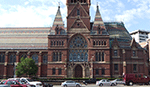 i made it to 241 optical by around 5:00. michael was there and helped me adjust my 2 pairs of glasses. we chatted, he told me he sold his harley 2 years ago. i suspected maybe it was because he was starting a family, but he said it had more to do with the fact that he didn't have a garage to put the bike in. now he's into a different sort of biking: bicycles! he's got a single-speed, a tandem, and even a rickshaw.
i made it to 241 optical by around 5:00. michael was there and helped me adjust my 2 pairs of glasses. we chatted, he told me he sold his harley 2 years ago. i suspected maybe it was because he was starting a family, but he said it had more to do with the fact that he didn't have a garage to put the bike in. now he's into a different sort of biking: bicycles! he's got a single-speed, a tandem, and even a rickshaw.
 i spent the rest of the day playing with the hisense sero pro. it also looks even more minimalistic than an ipad since it doesn't have a physical home button. the only that breaks up the uniformity of the tablet face is the faint hollow of the camera. the back of the tablet is slightly rubberized and textured for added grip. the device itself feels solid, has some weight to it. the plastic power button and volume toggles on the right side does feel cheap though, they sort of clack loosely when i brush my finger across them.
i spent the rest of the day playing with the hisense sero pro. it also looks even more minimalistic than an ipad since it doesn't have a physical home button. the only that breaks up the uniformity of the tablet face is the faint hollow of the camera. the back of the tablet is slightly rubberized and textured for added grip. the device itself feels solid, has some weight to it. the plastic power button and volume toggles on the right side does feel cheap though, they sort of clack loosely when i brush my finger across them.
i also got familiar with the android OS (4.2 jelly bean). i've already has a little exposure to it from the 8" zeki tablet my parents got at the beginning of may (then promptly returned). not sure if the ipad does this, but the sero has vibration feedbacks on buttons. i like it, makes the device feel even more tactile. the first thing i did was to load up a microSDHC card with a bunch of files: MP4, AVI, WMV, VOB, MKV, PDF, MOBI, EPUB, JPG, MPA, MP3.
this i think is one of the main advantages of an android tablet, the ability to easily use it as a portable media player via the memory card slot. i used the built-in google play movies app and managed to play all my movie files with the exception of VOB. the MKV played fine but without audio (i think it had more to do with the audio codec because i played another MKV and that one was fine). also it wouldn't display SRT subtitle files. i downloaded MX player, which did a better job but it's ad-supported so there are banner ads on the main menu screen (none during playback, thankfully).
i couldn't see the PDF's until i downloaded the acrobat reader. PDF versions of photo-heavy books (like DK eyewitness guides) and magazines look especially nice, and despite the small screen (7"), the resolution is the same as non-retina-screen ipads, so it's pretty clear. i got the kindle reader to read the MOBI file, but the app wouldn't read from the external card. i got the aldiko book reader to see the EPUB document. having used the kindle for a few years now, i'm more used to that sort of display for reading. reading from a tablet screen feels just like reading from a computer screen, which strains the eyes. aldiko will also read PDF's but its rendering engine is not very good and the acrobat reader looks a lot better.
i tried some MPA audio files with google's play music app. it recognized the album art but wouldn't play the files themselves until i converted them to MP3 and uploaded them again. audio is pretty loud for a little device, and sounds pretty good, except when you put the tablet down (since the speakers are on the back).
unlike iOS which comes default preloaded with all the various language inputs, i had to visit the google store to download the google-built free chinese input system. it's only roman-character pinyin and handwriting recognition; there are a few others i'm not familiar with. it doesn't have zhuyin, which is an input more commonly used in taiwan. however, with audio search, you almost don't need to write anymore (more on that later).
one cool feature of the android OS is the live wallpapers feature, which is essentially an animated background. it's fun to play around with but i imagine it probably drains the battery so i switched to a static image desktop image instead.
last night we played with google's audio search on my sister's new ipad. we'd seen it previously on the zeki tablet. the reason why my parents never had a chance to use it is because it seems to work only with the latest iOS (the new tablet came with iOS 6 pre-installed). not only does audio search work in english, but it also works in other languages as well, including chinese. i tried to figure out how to switch to chinese audio input but wasn't able to. but once the tablet updated a few apps, suddenly the option to choose the language came up. i think it's a useful feature if you're home alone, but i can imagine it'd be pretty annoying in an office environment with other people, to have your search queries be broadcasted for everyone to hear.
another cool feature of android: widgets. it took me a while to figure out how to use them. i can customize the desktop with additional information, like the temperature or time or battery level. or maybe have new e-mails displayed. but it's a way to break up the monotony of the traditional tablet icon-grid layout.
after less than 3 hours of playing around with the sero, i managed to drain the battery to less than half. granted, i can't be sure how fully charged the battery was when i began using it. after this charge to 100%, i should have a better idea how long the battery lasts. even with heavy use, it doesn't get hot like the way the zeki tablet did.
in the early evening i was scrubbing clean the front steps. hopefully it'll dry by tomorrow morning so i can coat it with australian timber oil. the difficulty is the backyard hose just does reach out to the front steps, so i have to spray it down from more than 12 feet away.
i ate the last of my zongzi for dinner.